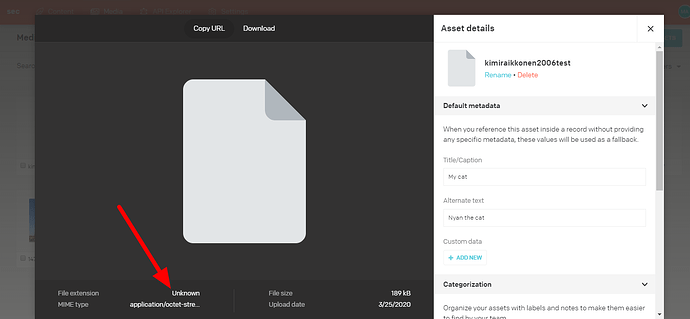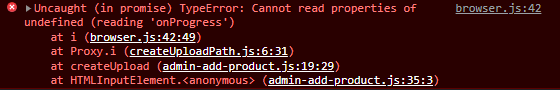I have been successfully uploading PDFs using similar code below but not sure why it does not work if I try to upload images they look like this
Here is my Python code
import requests,json
h = {
'X-Api-Version': '3',
'Authorization': 'Bearer ABC',
'Accept': 'application/json',
'Content-Type': 'application/json'
}
image_file=requests.get('https://upload.wikimedia.org/wikipedia/commons/c/c6/Kimi_Raikkonen_2006_test.jpg',
stream=True).content
upload_requests = json.loads(requests.post("https://site-api.datocms.com/upload-requests", headers=h, data=json.dumps({
"data": {
"type": "upload_request",
"attributes": {
"filename": "Kimi_Raikkonen_2006_test.jpg",
}
}
})).text)
print(upload_requests)
requests.put(upload_requests['data']['attributes']['url'], files={'file': image_file}).text
final_upload_resp = requests.post("https://site-api.datocms.com/uploads", headers=h, data=json.dumps({
"data": {
"type": "upload",
"attributes": {
"path": upload_requests['data']['id'],
"author": "Me",
"copyright": "2020 DatoCMS",
"default_field_metadata": {
"en": {
"alt": "Test",
"title": "Test",
"custom_data": {}
}
}
}
}
})).text
final_upload_resp = json.loads(final_upload_resp)
print(final_upload_resp)
if final_upload_resp['data']['type'] == "job":
final_upload_resp = json.loads(requests.get("https://site-api.datocms.com/job-results/%s" % final_upload_resp['data']['id'], headers=h).text)
requests.get("https://site-api.datocms.com/job-results/upload_id/%s"%(final_upload_resp['data']['id']), headers=h).text
As I said, file gets uploaded to Media and correct size, but it does not have proper content type
hello @mohammadayub6565 and welcome to Community!
Are you sure that the image that you are uploading is not corrupted? Can you please share the picture here after you have downloaded?
@mat_jack1
This is real image url as also shown in my question
Here is the download url of the image that actually got to dato after I ran my code, I have tried other images as well, I get same results each time
@mohammadayub6565 sorry I’m not a Python expert, but looks like you are not downloading the image correctly with requests. I’m not sure why though 
If you are still stuck with this please get in touch, I might try to spend some more time on this tomorrow.
I should have also mentioned that I also tried to upload image file by reading directly from my computer
requests.put(upload_requests['data']['attributes']['url'], files={'file': open('image.jpg', 'rb')}).text
That did not work too, but at the same time, uploading PDF file works perfectly 
Hey @mohammadayub6565! Just found the issue!
Using requests.put() with the files parameter sends a multipart/form-data encoded request which is not what you should do. As the docs says:
Use the obtained URL to perform a PUT request directly to AWS, uploading the raw content of the file as the request body;
Here’s a corrected version of your script:
import requests,json
h = {
'X-Api-Version': '3',
'Authorization': 'Bearer API-TOKEN',
'Accept': 'application/json',
'Content-Type': 'application/json'
}
image_file=requests.get('https://upload.wikimedia.org/wikipedia/commons/c/c6/Kimi_Raikkonen_2006_test.jpg',
stream=True).content
upload_requests = json.loads(requests.post("https://site-api.datocms.com/upload-requests", headers=h, data=json.dumps({
"data": {
"type": "upload_request",
"attributes": {
"filename": "Kimi_Raikkonen_2006_test.jpg",
}
}
})).text)
print(upload_requests)
requests.put(upload_requests['data']['attributes']['url'], data=image_file).text
final_upload_resp = requests.post("https://site-api.datocms.com/uploads", headers=h, data=json.dumps({
"data": {
"type": "upload",
"attributes": {
"path": upload_requests['data']['id'],
"author": "Me",
"copyright": "2020 DatoCMS",
"default_field_metadata": {
"en": {
"alt": "Test",
"title": "Test",
"custom_data": {}
}
}
}
}
})).text
final_upload_resp = json.loads(final_upload_resp)
print(final_upload_resp)
if final_upload_resp['data']['type'] == "job":
while True:
response = requests.get("https://site-api.datocms.com/job-results/%s" % final_upload_resp['data']['id'], headers=h)
print(response)
if response.status_code == 200:
print(response.text)
final_upload_resp = json.loads(response.text)
upload = final_upload_resp['data']['attributes']['payload']['data']
print(upload)
break
Hi, i need the same example but in javascript.
Hi, i have the same problem, but in javascript, i didnt understand how i upload the raw content of the file. Do you have a example in javascript ? My image comes from a input type file.
Hello @problemchild007m
To upload a file using JavaScript you can do the following request using the Node client: Create a new upload - Upload - Content Management API
If you are still having problems creating an upload with the node client, send the snippet over so we can see what could be going wrong 
Hello,
Im doing using the HTTP verbs on Vanilla JS, but i dont know what i put on the body of the Step 2, Create a new upload - Upload - Content Management API. I need a example on Vanilla JS,
const uploadToStoreBucket = async (file) => {
const storeBucketUrl = await uploadRequest()
console.log(storeBucketUrl.data.attributes.url)
fetch(storeBucketUrl.data.attributes.url, {
method: 'PUT',
body:
})
}
Im using a input type file, so what is the content of body HTTP request ?
I Tried to use the upload in the browser, but i got an error on onProgress,
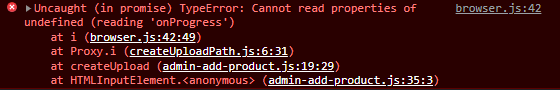
This is my code: `const client = new Dato.SiteClient(token);
async function createUpload(file) {
const path = await client.createUploadPath(file);
const upload = await client.uploads.create({
path,
author: ‘Matheus’,
copyright: ‘Copyright’,
defaultFieldMetadata: {
en: {
alt: ‘Teste’,
title: ‘title padrao’,
},
},
});
return upload
}
productImage.addEventListener(‘change’, async (event) => {
const file = event.target.files[0];
createUpload(file).then((upload) => console.log(upload))
});`
html: <script src="https://unpkg.com/datocms-client@latest/dist/client.js"></script>
@problemchild007m
I’m assuming you want to use vanilla JS and not the Node client because you are trying to do the requests on the server-side?
Doing the API requests directly on the client side is not recommended, as you haver to provide the authToken to do requests. You can think of it as doing a database request directly from the client-side, you’d have to provide the client with credentials, which is not a good idea.
To streamline the process, you should be using our node-client, that can make requests effortlessly on the server-side (securely) Using the NodeJS client - DatoCMS
Ok, i tried to upload in the browser, using the script tag <script src="https://unpkg.com/datocms-client@latest/dist/client.js"></script>, but doesnt work too.
Thats because you can’t read your local machine files from the browser, you need to do this from a NodeJS script, not using javascript in the browser