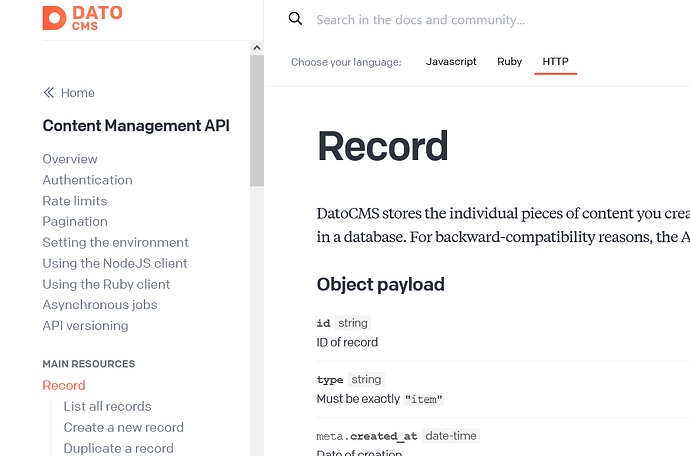I have been reading the documentation regarding importing data which is wholly based around using node.js.
As a dotnet developer who has never used Node.js before I would very much prefer to work within the bounds of what I know. I would also be able to meet my deadline!
My intention originally was to provide a button in our current home brew CMS which content editors could use on an individual item to “Export” to the new CMS, in the background the data will be transformed into a model that matches that expected by the Dato CMS.
All I would then need would be an endpoint to post the object.
However the documentation doesn’t seem to provide me with the information I need to approach it this way so I am wondering if there’s any advice from others who may have been in the same situation?