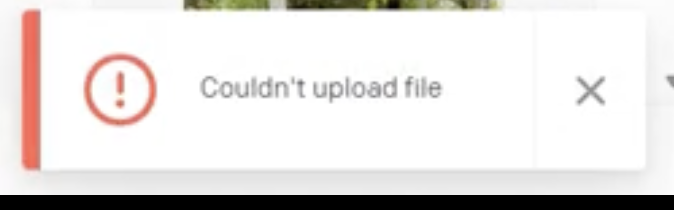When clients are uploading a new image to the CMS they are receiving an error message with no clarity on next steps – this occurs both from amending directly in the hero section of a blog and when uploading straight into the media area. The main browser used is typically Edge however they’ve also experienced the same error on Chrome.
I can’t reproduce it with the same image, it uploads fine for me so it’s not image size/file type. I am using a mac though and they’re using windows.
I am using “next”: “^14.2.14”,
I have emailed the link to the CMS for this client.