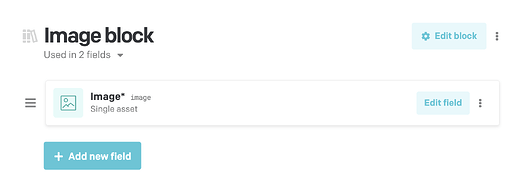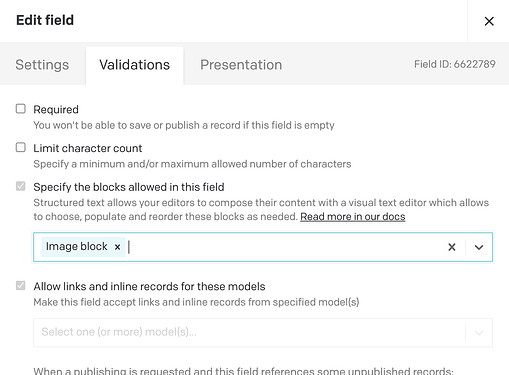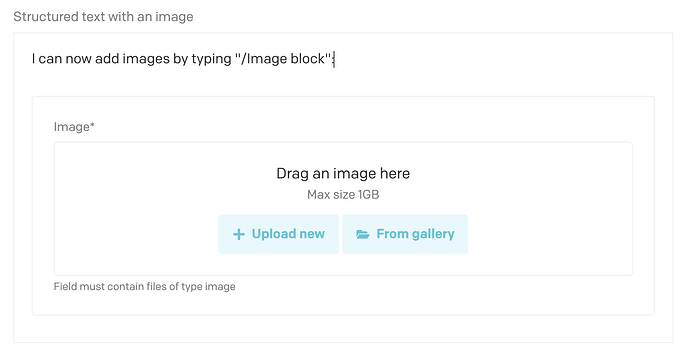jb
June 21, 2021, 4:23pm
1
I have a block with a StructuredText property.
I’d like to be able to add an image when editing that property
It seems there is no way to allow images as “nested blocks”, or is there?
I understand nested blocks are coming and perhaps images could be added as well?
1 Like
Yes @jb , as soon as we complete the “nested blocks” feature, you’ll be able to add images to structured text fields inside block models
K-user
November 5, 2021, 2:16pm
3
If im not mistaking, Nested blocks feature is live, how ever, I still can’t see how I can add Images / asserts in my structured text?
@s.verna
1 Like
Hello @K-user
You’ll need to create a block that contains an asset field
Then, editing the structured text field on your model, you must include under validations the image block as one of the blocks allowed:
After saving, you may go to the record of the structured text, and there you’ll be able to add your images by using /Image block (or the name of the block you created)
You can add how many image blocks as you like, and also add other fields other than the Single asset field to your block if you desire (even other blocks!)
Hope that makes things clear
1 Like
K-user
November 8, 2021, 1:33pm
5
I thought that it would be possible to add images without creating a specific block for it. thx for the clear explanation.
1 Like
I have done this I just cant find a way to decode it now. There is nothing returned called “__typename”
Hello @dthreatt
Can you send us the body of the GraphQL request you are using?
Thank you!
Was able to figure it out. I need to use _modelApiKey