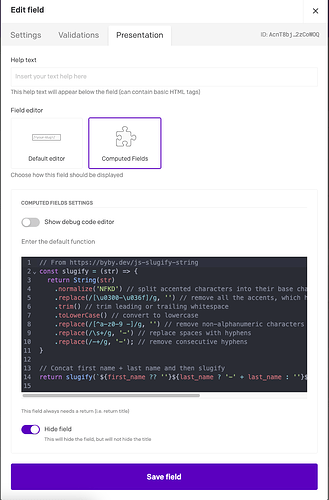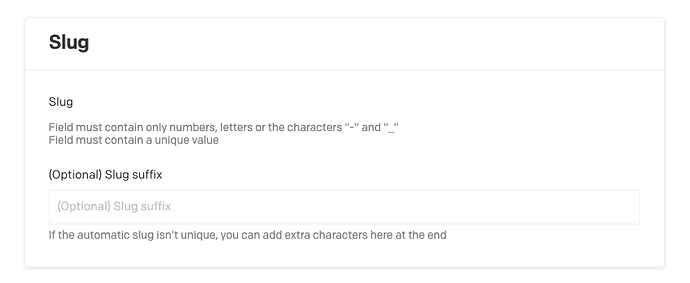Hello,
I’ve just installed the Hidden Field plugin but it doesn’t work for slug fields. Is it normal?
tx
Sorry @elia,
That’s something you might have to ask the plugin developer about: datocms-plugins/hidden-field at master · leanpanda-com/datocms-plugins · GitHub
The Computed Fields plugin does have its own “Hide Field” option, btw:
Technically plugins are third-party code that we don’t directly support… if we happen to know the answer we’ll share it, of course, but otherwise it’s up to the plugin author to change functionality (or you can fork it and make your own!) Documentation for Field Extensions (which the hidden fields plugin is based on): Field extensions — DatoCMS
Alternatively, an easier thing might be to just make a new “Field set” called “For developers only” and put all the fields in there you don’t want editors to see, and collapse it by default.
FYI, we found that if you collapse fields like that then the computed fields plugin doesn’t seem to have access to them. Essentially the fields/extension aren’t loaded unless the field they are attached to is rendered on the page, IIRC.
![]()
I didn’t know this, but unfortunately nroth is right…
If you hide the slug in a field set, it unfortunately doesn’t get calculated until you open the fieldset and the field becomes visible ![]()
The calculation happens immediately once you open the fieldset, but then you have to manually save the record again… not a great solution. Sorry about that.