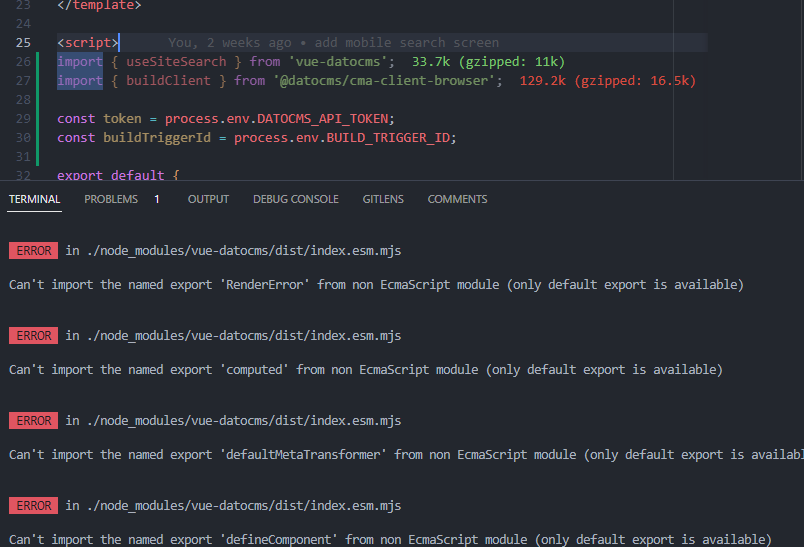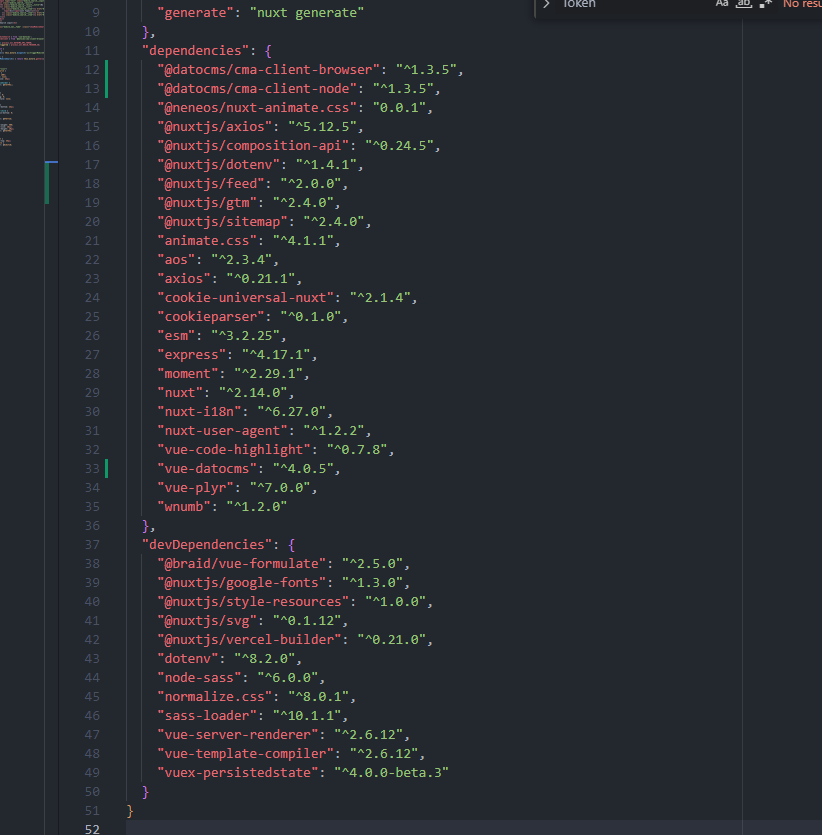I tried to use search widget for vue.js in my nuxt.js project.
But get errors when I try to import widget from libraries
Het @ggavrilov can you send us the contents of your package.json file so we can take a look at what could be the issue? Thank you!
@m.finamor
Here it is
Hello @ggavrilov ,
I investigated your reported issue: it looks harder to fix than I thought. ![]()
Something can be done by adding the following custom Webpack configuration to nuxt.config.js:
export default {
build: {
extend(config, ctx) {
config.resolve.extensions.push('.mjs')
config.module.rules.push(
{
test: /\.mjs$/,
include: /node_modules/,
type: 'javascript/auto'
}
)
}
}
}
But that’s not enough to have the project I created working.
I see from the screenshot that you’re working on Vue ^2.6.12: it could help to know the exact version of Vue and the dependencies the project is using: that can make the difference.
@sistrall Yes, I tried to customize the webpack in a similar way. But also without success.
My current vue version is
vue@“^2.7.10” from @nuxt/vue-app@2.17.0
Hi @ggavrilov
I found a solution: I’m not a Webpack expert, so it’s hard for me to say exactly where the blocking error is coming from, but if I define a couple of aliases for the clients modules, I finally have the project working with no errors:
const path = require('path');
export default {
build: {
extend(config) {
config.resolve.alias["@datocms/cma-client"] =
path.resolve(__dirname, 'node_modules/@datocms/cma-client/dist/cjs')
config.resolve.alias["@datocms/cma-client-browser"] =
path.resolve(__dirname, 'node_modules/@datocms/cma-client-browser/dist/cjs')
config.module.rules.push({
test: /\.mjs$/,
include: /node_modules/,
type: 'javascript/auto',
})
},
},
}
With that Webpack config in place, I’m able to build a working page similar to the one available in this example. ![]()