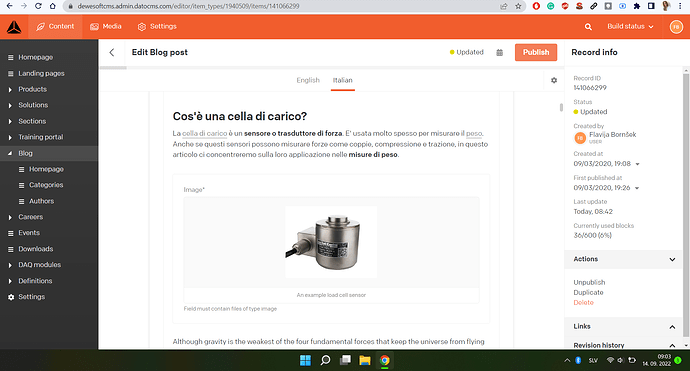This bug is repeatable, and was found by my work colleague working on DatoCMS. See the video below.
It happens on the structured text field when we add custom Image block, then we override asset’s title, and the preview still stays in the original locale…
Let me know if you need more details.
1 Like
Hello @primoz.rome can you link us that record at support@datocms.com?
As i wasn’t able to reproduce it locally: Streamable
Thank you!
Thank you @primoz.rome
I still wasn’t able to reproduce it: Streamable
Are you still having this issue? Perhaps it was a temporary network issue on your end, as you can see on the video that the record doesn’t save on the first attempt
Hi!
This bug is still present on or page. Finally, I had some time to record the whole process of copying the content, so it might be easier for you to understand, here is the link to the video: Streamable
So this bug happens when I copy the content from the EN article to another language (note that I copy the whole structure and text to another language).
When I try to change the caption under the picture (in this example to DE language), the caption is not updated until I save the article and refresh the page. Then it all works normally - until I decide to save my progress…
2 Likes
Hello @flavija.bornsek
Thank you so much for the detailed video.
However, even following the video step by step i’m unable to reproduce the problem locally, also using chrome.
I’m suspecting that this may be related to a browser extension that may be blocking some dato calls.
Could you try and reproduce this in another browser, without any extensions (safari or firefox) and see if the problem persists?
Hi!
I tried to edit article in Firefox, but the problem still presists… Here is the short screen capture: DatoCMS picture caption in firefox
Oh and another interesting thing I noticed just now… I went back to Chrome to edit this article and the caption under the picture wasn’t changed after I saved the progress in Firefox.
Hello @primoz.rome and @flavija.bornsek sorry for the late response!
We just issued an update that should fix this issue!
Can you confirm to us that it works as expected now?
Thank you once again for the report by the way 
Hi!
Sorry for not seeing this earlier… About the bug, welp it’s not 100% ok. When I copy and put the translations in, usually I can normally change the caption of the first picture, and when I’m trying to change the second, the changes don’t apply. So I need to refresh the page and then everything works as it should.
hey @flavija.bornsek can you please provide a video of what’s happening on your end? And possibly also a URL of the page where it’s happening. If you prefer, send it over at support@datocms.com
Thank you!
Hi!
Sure! Here is a link to the video in which I try to explain what’s happening: Streamable
So sometimes the captions are updated and sometimes I need to save and refresh the page before the changes apply. This is happening on all blog pages, but for this particular one I was editing this record: 143574701 → Loading...
Thank you!
thank you for that! We are going to have a look soon and get back to you, sorry for the delay
1 Like
No need to worry or hurry. It’s not something which needs to be fixed urgently since everything works fine when you refresh the page.
1 Like