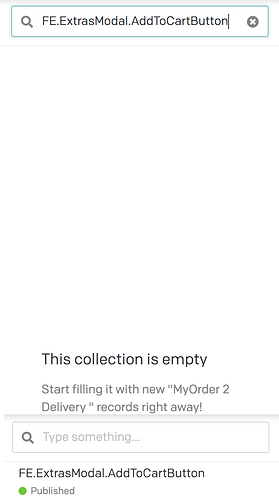We have our keys structured as “FE.SomePartOfApp.Title” and because we want to see what part the key is used in. This would’ve been great if the search worked as intended since anything after “FE.” returns an empty result, even though the items are clearly there.
hello @polestar-team-mami remember that you have access to faster support by using the support form here: Support page
Anyway, can you please help me reproduce your problem by giving me more details on the model on which you are searching. Looks like it should work as you expect ![]()
Thanks. Sent you email.
Hi, sorry for slow reply! I’m not sure how to further describe the issue. The above images is as clear as I can make it. It doesn’t matter what model or anything, if there is a dot . in the name, it doesn’t work to search for it in the search bar. It’s like the dots are removed in the search, causing a mismatch between the search and the actual result.
Yes, I think I already replied via email to one colleague of yours. But we’ll try having another look, maybe we can do something about that
Meanwhile you can use the advanced search in the Tabular view:
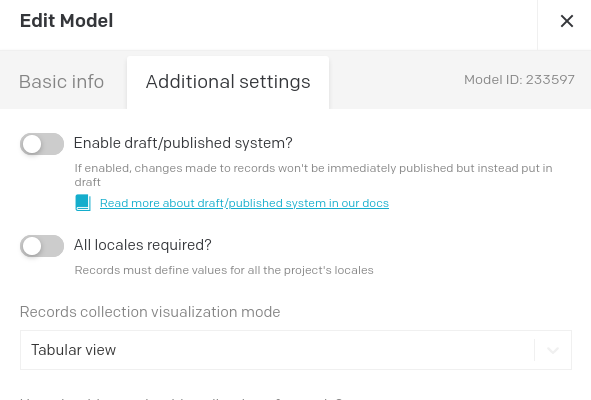
that works if you filter explicitely on a field
@polestar-team-mami now you should be able to search for words containing dots in the generic search input
This is just great. This is a HUGE improvement for our team. Cheers!