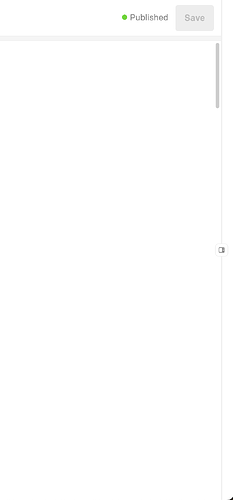I work with a marketing team that uses our enterprise DatoCMS for our site content. We’ve gotten questions from a handful of team members expressing confusion about how to access resources that exist in the right-hand sidebar. The issue is it’s hidden by default now and the only way to access it is by clicking a tiny gray button on the edge of the screen.
This is a pretty unintuitive UI and there doesn’t seem to be a way for admins to change it. I’m fine with any solution here that is reasonably easy to implement:
- Make the button bigger/more visible.
- Make the sidebar open by default. Remember when users hide it.
- Same 2 but allow admins to choose whether its open by default