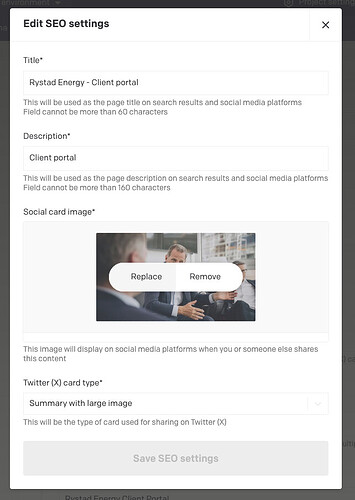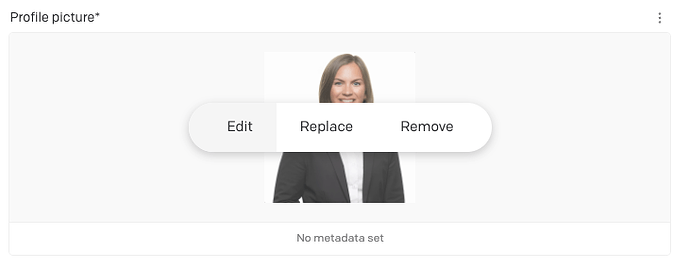We currently have a media archive containing 2,500 images, and locating a specific image is challenging. To streamline this process, could we implement a feature in the UI that displays the image ID? This would make it significantly easier to identify and retrieve the images used.
Hi @FrederikFink,
Welcome to the forum! Could you please clarify what you mean by the image “ID” in this case? The Dato UUID (that you see in the URL bar), the filename (that you give it), the datocms-assets.com URL, or something else? What would be most useful to your editors, and where in the UI did you want it displayed?
Also, please remember to vote on the feature request on the top left ![]()
Hi @roger , thanks for getting back to me ![]()
I think I can narrow the issue down a little more after doing some digging. It seems to be only applicable for the “SEO and Social” field type. There’s no “edit” button, as there is for other media field types. That means, that I can’t lookup the image in the Media tab. Is there any reason for not having the edit button in the SEO and Social field type?
I’ve attached a photo from a media field type, where you can see the edit button, which is missing in the post above
Ah @FrederikFink,
Thanks for the clarification! I can see how that’d make it difficult to make any changes to that asset in SEO fields.
Let me check with the devs on this and see if maybe it’s just a bug.