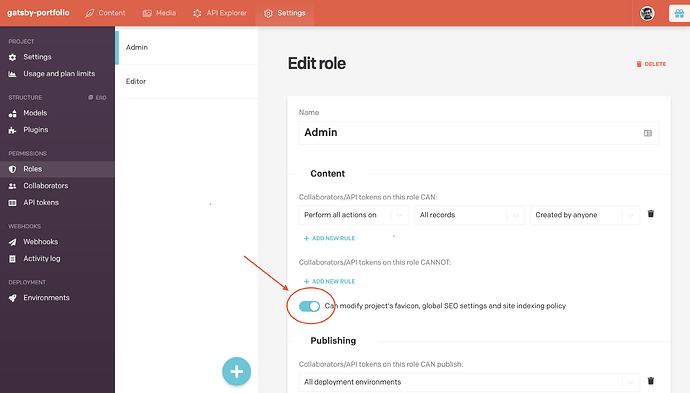Is your feature request related to a problem? Please describe.
Dato CMS always has a “settings” menu item to manage favicon and site SEO. However when Dato is used for something else than a website, like a native app or anything else, these settings don’t make any sense and confuse our users. Even in web projects we often have different setups for our favicons and SEO so even then it is not useful.
Describe the solution you’d like
Make the “settings” menu item optional.
Describe alternatives you’ve considered
We typically pre-fill the settings with messages like “Don’t use this”.
This would be a nice improvement. It’s definitely not a show-stopper. Dato is still an awesome product without this feature  So thanks!
So thanks!
I have long wished for this. Another use case is when you are doing a website, but you don’t wish to use Dato’s regular settings setup — or you do but haven’t connected it up yet (say, if you are integrating the CMS bit by bit and starting with just articles or products).
Hi! To avoid collaborators messing with the global seo settings, go to settings → roles and disable the option “Can modify project’s favicon, global SEO settings and site indexing policy” for all your project’s roles. In that way only the owner will see/edit the settings menu item 
Oh great, thanks for the workaround @Souljuse! Would still be good to be able to disable it in the same place as the other menu editing options.
yes yes, it’s about to go live! 
1 Like
aaaaaand this is now live for real!
![]() So thanks!
So thanks!