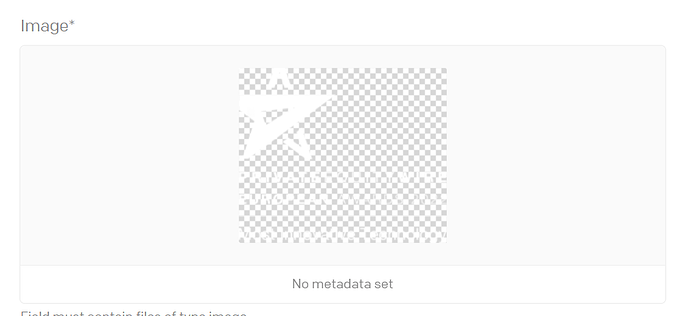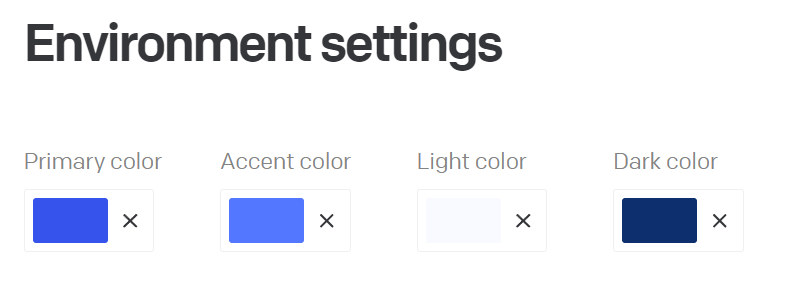In the presentation options for an image field, allow us to indicate that the image should be shown against the defined Environment Light or Dark colour (or the transparency grid).
Often, images have a transparent background. In particular if the image is also only white (e.g. a reverse logo), this makes it hard to see what the image is when it is displayed in the editor. In these cases I want to specify that the image should be displayed against the Environment Dark colour. This colour should be used when generating the thumbnail for this record in the record picker, as well (if this image is used for the thumbnail).