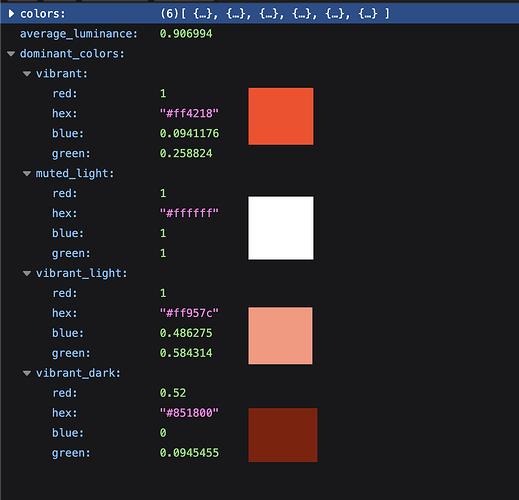When calling the media object you can access the colours as an array e.g.
# GraphQL CDA query
colors {
hex
}
which returns an array (e.g.)
// JSON response
[
{
"hex": "#C29C66"
},
{
"hex": "#CCBCDC"
},
{
"hex": "#757688"
},
{
"hex": "#5F4726"
},
{
"hex": "#F6E9CE"
},
{
"hex": "#242E3A"
}
]
I would like this to be ordered by whichever colour is dominant in the image.
I have an example where a tiny part of the image is an orange graphic. When I call this particular image the orange colour is the first in the array.
In this image the actual dominant colour should be a light grey as that colour takes up most of the image, but there’s no way to sort the colours returned so that the grey hex colour is first - unless there is and I’m oblivious to it!
Moderator note: Applied code formatting