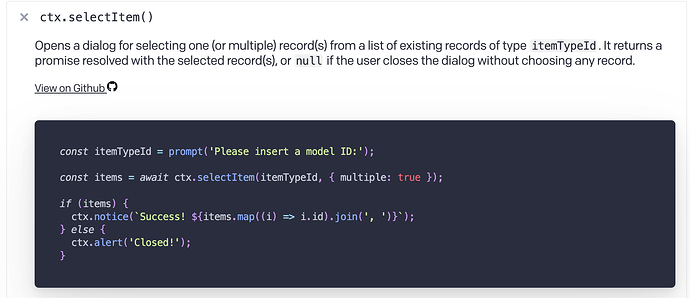Hey @brian1,
You can totally do this with a plugin! If you make a “field addon” instead of “field editor”, it will keep the original editor too: Field extensions — Plugin SDK — DatoCMS
It ends up working like this:
The component file, in this case components/FilteredLinkField.tsx, looks like this:
import {Canvas, Button} from 'datocms-react-ui';
import {RenderFieldExtensionCtx} from "datocms-plugin-sdk";
type PropTypes = {
ctx: RenderFieldExtensionCtx;
};
export const FilteredLinkField = ({ctx}: PropTypes) => {
const chooseFilteredItem = async () => {
const selectedRecords = await ctx.selectItem('CAm14tHtS1yvtZ_tkzSEww', {
multiple: true, initialLocationQuery: {
filter: {
fields: {
'author': {
eq: ctx.item?.id
}
}
}
}
})
if (selectedRecords?.length) {
await ctx.setFieldValue(ctx.fieldPath, selectedRecords.map(record => record.id))
}
}
return (
<Canvas ctx={ctx}>
<Button type="button" onClick={chooseFilteredItem} buttonSize="s">
Filter
</Button>
</Canvas>
);
};
And the index.tsx for the plugin:
import {connect, Field, FieldIntentCtx, RenderFieldExtensionCtx} from 'datocms-plugin-sdk';
import 'datocms-react-ui/styles.css';
import { render } from './utils/render';
import {FilteredLinkField} from "./components/FilteredLinkField";
connect({
overrideFieldExtensions(field: Field, ctx: FieldIntentCtx) {
if (field.attributes.field_type === 'links') {
return {
addons: [
{ id: 'filteredLinkField' },
],
};
}
},
renderFieldExtension(fieldExtensionId: string, ctx: RenderFieldExtensionCtx) {
switch (fieldExtensionId) {
case 'filteredLinkField':
return render(<FilteredLinkField ctx={ctx} />);
}
},
});
Here’s an example plugin if you’d like to see it: filtered-link-field-example/src/components/FilteredLinkField.tsx at main · arcataroger/filtered-link-field-example · GitHub
(But please note that this will currently affect ALL multi-link fields. You can configure that in index.tsx; see documentation for automatic or manual overrides.)
Hope that helps!
PS Please always feel free to @mention me, but if you ever want to make sure someone sees your post, emailing support@datocms.com is a better guarantee  I check the forum almost every day, but the email will get to the whole team in case I’m out of the office.
I check the forum almost every day, but the email will get to the whole team in case I’m out of the office.