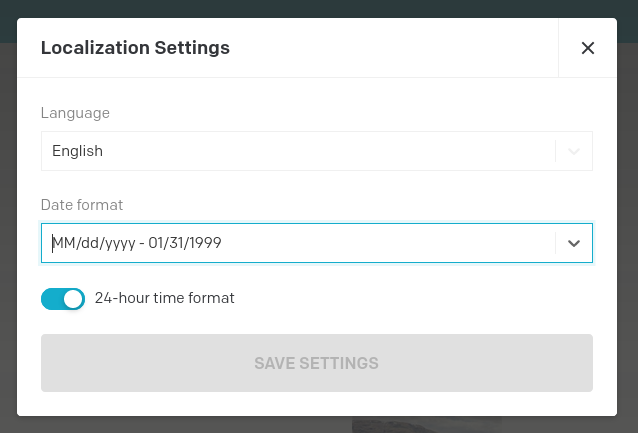There are a number of problems from my POV with the Date Picker
-
It does not localise correctly on some systems - I am using a UK Mac OSX and both the OS and Chrome are localised to English, UK date formats yet Dato uses US formatting
-
It is not good for picking dates! because it does not have extended features such as toggle between months, years and decades by clicking on the title area. This makes it very poor for anything other than close dates.
-
It has some styling issues (like transparency)
There are many very good off the shelf open source date pickers that you could use that are tried and tested
+1 It is really hard for EU countries to use the US date system. Would save us a huge headache if it were this format for NL:
DD/MM/YYYY - 23:59
2 Likes
Agreed this is required to avoid very easy errors where editors are used to e.g. dd/mm but the field expects mm/dd
Ideally in the Presentation tab we can have a Format option that takes a format string like dd Mmm YY
hi all 
@timvandevelde you found a bug! The correct date time format for Netherlands should be this: https://en.wikipedia.org/wiki/Date_and_time_notation_in_the_Netherlands . I’ll open an issue to the team.
@danfascia if we split “english” into american and british english, than we will be able to use different formats. I’ll check with the team!
@convincible defining a custom format would be interesting. I’ll check with the team on this too 
Thanks 
By the way I found another bug where if I try to enter a date manually, and enter a year past the year 9999 (accidentally, e.g. 20001), it will throw a big error.
Not that I need years past 9999, but it’s an easy typo, and the error warning is very disruptive of course.
1 Like
thanks for reporting this @convincible . I filed an issue for the team!
This is fixed now! Thanks for reporting 
1 Like
Nice – now that’s what I call fast!
1 Like
hey @danfascia, @timvandevelde and @convincible
you can now customise the format of the date as you prefer, from here:
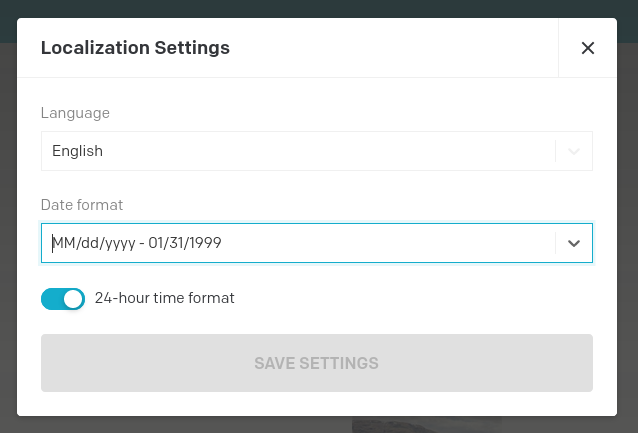
1 Like
Amazing!!
I assume that if I change the format on a field for which there already exist values in records, it will simply update the format (e.g. the value 1 March won’t become 3 January)
Can you also consider a default option? As I am in the UK, and so are my clients, I will always want to set the date format for any date field to a UK format.
Ideally the default date format is derived from the locale. Therefore if I set my project locale to en-GB the appropriate date format is then used as default. This would be amazing 
Hi!
First, I can assure you that the values in the record won’t change. Only visualization. And there is already a default option and is detected from the browser language settings!
About your suggestion. At the moment there is no consistency between the UI localization and the project localization. That is simply because you can choose among all the languages in the world to use in your project but only a few in the UI.
Since we do not have a EN-GB translation for the UI, and the browser do not detect regional dialects settings, we decided to let users handle their localization settings.
I am sorry about that.