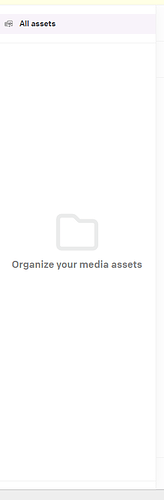It would be super useful if media files can be organised in folders. I know you allow tagging assets but its much easier and convenient if you allow to organise them in folders.
Or just present a folder-like UI based on the tags.
So I can come to the Media area and the first thing I see is a list of tags. I can click on and then I see all the images/etc with that tag.
And if I upload a file while viewing a specific tag, it defaults to also tagging it.
We also have been wanting this kind of feature. The media library quickly becomes difficult to manage without a folder structure, and moreover, there are certain images that our team prefer to section away for very specific use cases.
Yes! We would love this feature as well.
Replying because this should absolutely be a feature - I was actually staggered that it’s not
Having folders would help us so much. Tags are great for managing a smaller number of files. Our content authors prefer the intuitiveness and familiarity of using folders. We’d absolutely love this feature.
Agree, This feature would be very helpful!
I’m currently working on developing this feature through a custom plugin, using manual asset tags to function as folders. However, the scale and complexity of managing the entire process—uploading, tagging, organizing, and selecting assets—are proving to be more challenging and time-consuming than I initially anticipated.
Since this is a hobby project, I can’t guarantee when or if I’ll be able to complete it. However, if I do manage to finish this feature, I’ll be sure to provide an update here.
Hello @ColinDorr and everyone else in this thread!
As a little sneak peak, and so we don’t end up wasting your time developing this: (We really appreciate it by the way!! We are already big fans of the Better Linking plugin you developed @ColinDorr ![]() )
)
This is a feature we are currently working on, and it is coming as an official release very soon!
We’ve heard the feedback and the use-cases and we’re working on making it a part of Dato. Making managing your media area even easier ![]()
So keep an eye out in the next Product Updates as it is right around the corner ![]()
Hello Everyone!
This has just launched! Introducing Asset Collections — DatoCMS
Let us know if you have any further feedback regarding this!
We’re always open to suggestions, and looking to see if you find something lacking/unintuitive ![]()
Thank you for this launch. We’re already seeing benefits from it. Interestingly, while we are running 3 projects, the Add Collection has appeared on two, but not the third. Is there something I should request from my internal support team (I’m a content editor).
Hey @stephen.lamb can you email us at support@datocms.com with the URL of those projects (and highlighting the one that does not have the folder) so we can take a look at it?