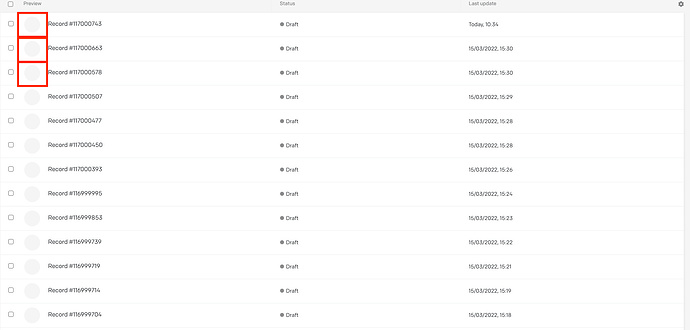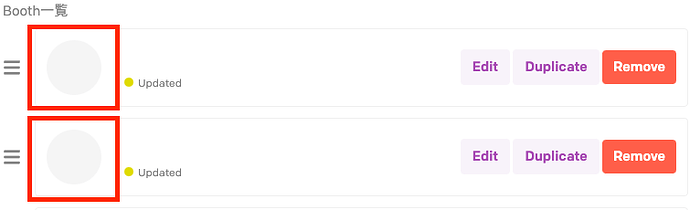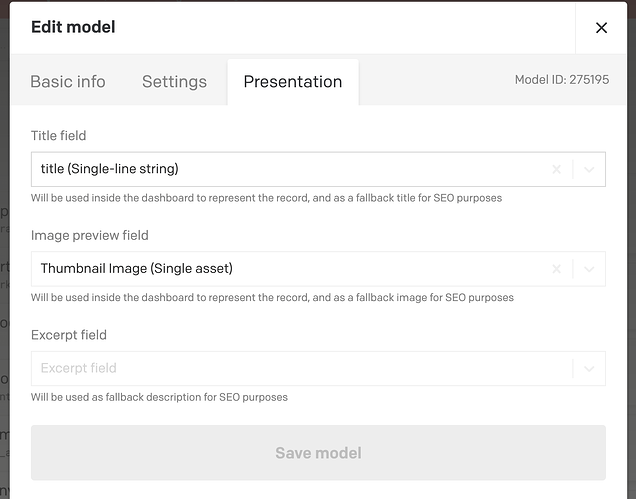I changed the language settings in DatoCMS to support multiple languages, but the icons for elements nested in Multiple links and the default Preview table icons are no longer displayed. (see attached image).
This Preview feature is very useful. So, I am very confused because there is no way to solve this problem. Is there any good solution?
Or is this a bug?