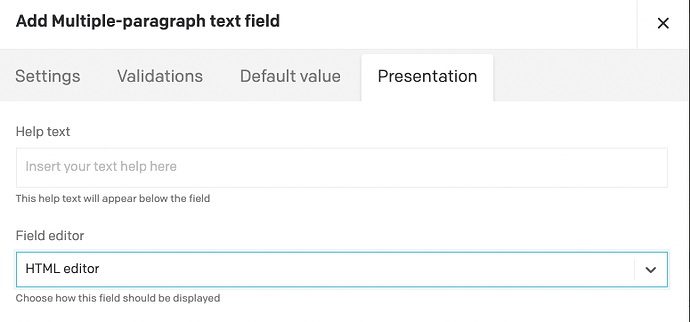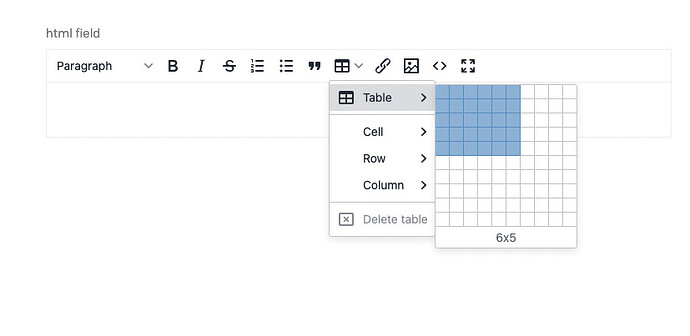Hi, I have a Gatsby app integrated with Dato.
I’ve been building out some content and blocks. I want to build a schedule (html table) That can be filled in once and then re-used across the site. Inserted into blocks onto multiple different pages but always with the same content .
I’m thinking a ‘model’ over a ‘block’ is best for this? A reusable object that if the instance it’s been used in is deleted it still remains intact.
So my next question is how would I set this up. I want to create something like.
<table class="custom-table">
<tbody><tr>
<td>Tue - Fri: </td>
<td>10:00 – 19:00</td>
</tr>
<tr>
<td>Sat: </td>
<td>10:00 – 16:00</td>
</tr>
<tr>
<td>Sun - Mon: </td>
<td>Closed</td>
</tr>
</tbody></table>
Fill it in once, then have it so I can insert it into Structured text areas. Is this possible?
Thanks
Chris